Monthly SEO Performance Slides
Generate comprehensive monthly SEO reports in Google Slides using data from Google Search Console and Google Analytics with AI insights.
Built with
 Google Search Console
Google Search Console Google Analytics
Google Analytics Google Slides
Google Slides Google Sheets
Google Sheets AI
AICreate polished, presentation ready monthly SEO reports by automatically pulling data from Google Search Console and Google Analytics, then populating a professional Google Slides template with charts, insights, and performance metrics.
This SEO report template is built for agencies and in house teams that need consistent, easy to read SEO client reports every month without spending hours in spreadsheets and exports.
You can use this step by step video to see how to customize and update the workflow, connect your accounts, and tailor the Google Slides layout to your brand:
What This Monthly SEO Report Template Does
This workflow connects to Google Search Console and Google Analytics to build a complete SEO analytics report in Google Slides. It helps you:
- Track organic traffic, clicks, impressions, and positions over time
- Show which pages, queries, and countries drive the most results
- Visualize device splits, search appearance, and landing page performance
- Turn raw data into an easy to read SEO performance report for clients or stakeholders
In practice, it behaves like an automated SEO reporting template that:
- Pulls the latest data from Search Console and Google Analytics
- Combines everything into a single organic traffic story
- Fills your own branded slides with charts and key metrics
You end up with a structured SEO report for clients that you can run again every month with fresh data.
SEO Client Report – Key Benefits
1. Ready To Use Monthly SEO Report Template
This template gives you a reusable monthly SEO report template so you can:
- Deliver the same structure and format every month
- Avoid rebuilding decks or copying charts between files
- Standardize what SEO reporting looks like across all clients or projects
It becomes your baseline for repeatable SEO monthly reporting.
2. Better SEO Performance Reporting With Less Manual Work
Instead of exporting CSVs and building charts by hand, this SEO analytics report:
- Pulls organic traffic, sessions, and engagement automatically
- Shows how key SEO metrics change month over month
- Gives you visual proof of growth or areas that need attention
You still add your strategic commentary, but the heavy lifting of data and charts is done for you.
3. Clear SEO Client Reports That Tell A Story
The slides are structured to answer the questions clients actually ask:
- Are we getting more organic traffic than last month
- Which pages and keywords are driving results
- How are we doing across devices and countries
- Where are the biggest opportunities to grow
This turns your deck into a true SEO client report instead of a collection of disconnected screenshots.
4. Works With Google Search Console And Google Analytics
Because the template pulls from both tools, you get:
- Search Console data for queries, positions, and clicks
- Google Analytics SEO report style data for sessions, behavior, and conversions
That means your SEO performance report covers both visibility and on site outcomes.
Monthly SEO Report Template – Use Cases
This SEO reporting template is ideal for:
Agency SEO Client Reporting
- Deliver a consistent SEO client report to every client each month
- Show organic performance trends, wins, and issues in a clear deck
- Save time while still looking professional and thorough
In House SEO And Content Teams
- Track organic growth across key sections of your site
- Share a simple SEO analytics report with product, content, and leadership
- Keep a record of what happened each month and what actions were taken
Executive And Stakeholder Updates
- Use the SEO performance report in monthly business reviews
- Highlight top gains, keyword movements, and landing page wins
- Back up budget and roadmap discussions with clear organic data
What This SEO Performance Report Includes
You can customize the slides, but a typical run of this SEO report template includes:
Executive Monthly Performance Overview
High level view of clicks, impressions, average position, and key organic traffic KPIs.Organic Traffic And Sessions Trends
Charts for monthly organic traffic evolution and daily session patterns from Google Analytics.Discoverability And Clicks Versus Position
Search Console charts for how clicks relate to average position and how visibility is changing.Device And Country Breakdown
Device level performance and geographic distribution to show where growth is coming from.Top Keywords And Queries
Tables of best performing queries, with clicks, impressions, CTR, and position.Landing Page And Content Performance
Landing page level metrics to show which pages drive traffic and conversions.Organic Share And Quality Metrics
Share of sessions from organic search and quality indicators such as engagement or conversion behavior.
These sections together create a complete SEO analytics report that is easy to scan and present.
How This Google Analytics And Search Console SEO Report Works
Data Collection From GSC And GA
The workflow connects to your Google Search Console and Google Analytics accounts and pulls data for the selected date range. It fetches metrics such as clicks, impressions, positions, sessions, and conversions.Analytics Integration And Processing
The pipeline combines Search Console and Analytics data to create a unified Google Analytics SEO report that covers both search visibility and on site behavior.Chart And Visualization Creation
The workflow generates charts for organic traffic trends, clicks versus position, device splits, and country level performance so the report is easy to present.Google Slides SEO Report Population
Your branded Google Slides template is automatically filled with updated charts, tables, and key numbers in the right placeholders.SEO Report Generation And Review
When it finishes, you have a complete monthly SEO report in Google Slides, ready to review, export to PDF, or present live.
Setup Instructions For This SEO Reporting Template
Connect Google Search Console
Authorize access to the Search Console properties you want to include in the SEO report template.Connect Google Analytics
Authenticate the Google Analytics property and view or GA4 property that tracks your site’s organic traffic.Link Your Google Slides SEO Report Template
Choose or upload a Google Slides file with your logo, colors, and preferred layout. The workflow will reuse this for every report.Set Report Parameters
Define date ranges, properties, and any filters you want for your monthly SEO report template.Configure Delivery Options
Choose how you want to receive the report, such as email links, shared drive location, or internal review.Run Or Schedule Monthly SEO Reporting
Run the workflow manually each month or use scheduling in your workspace so your SEO client report is generated automatically on a recurring basis.
Who This SEO Report Template Is For
This SEO report template is a strong fit for:
- SEO agencies delivering recurring SEO client reports
- Freelancers who want a simple but professional monthly SEO report template
- In house SEO and content teams that need a clear SEO performance report for stakeholders
- Anyone tired of rebuilding the same SEO deck every month
If you want your SEO reporting template to be accurate, visual, and easy to update, this workflow turns your Search Console and Analytics data into a complete monthly SEO report in just a few clicks.
Related Templates
Discover more marketing workflow templates to automate your tasks



Google & Meta Ads Consolidated Monthly Slides
Generate consolidated Google & Meta Ads performance reports in Google Slides with AI-enhanced insights and visualizations.



Meta Ads Bulk Uploader via Google Sheets
Create dozens of Meta ads in minutes by uploading your entire campaign structure from a single Google Sheet, eliminating tedious manual ad creation.



Google Ads Audit Checklist
Say goodbye to manual Google Ads audits. Run a full account check in minutes with over 40 automated checks.



Google Analytics AI Slack Agent
Chat with your Google Analytics data directly in Slack by asking natural language questions and getting instant insights without leaving your workspace.



Competitor Ads Spy
Export competitor ads from Google, Meta, LinkedIn, and TikTok into Google Sheets for instant analysis and research.



Meta Ads Audit Checklist
Say goodbye to manual Meta Ads audits. Run a full account check in minutes with over 100 data points



Cross-Channel Monthly PPC Report
Automatically generate a cross-channel monthly PPC report in Google Slides using Google Ads, Meta Ads, and TikTok Ads data, complete with blended KPIs, charts, and AI-written insights in minutes.


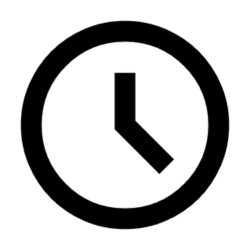
GMC Price Benchmarks Labelizer
Turn Google Merchant Center’s price benchmarks into daily custom labels you can use in Google Ads to scale campaigns by competitiveness.



Google Ads AI Slack Agent
Chat with your Google Ads data directly in Slack by asking natural language questions and getting instant campaign insights without leaving your workspace.




10,000+ marketers scaling with AI.
Can't find what you're looking for?
Describe your marketing automation needs and let our AI build a custom workflow for you.
Ready to automate your marketing?
Sign up now and let Markifact handle the busywork so you can focus on growth.





