Meta Ads Bulk Uploader via Google Sheets
Create dozens of Meta ads in minutes by uploading your entire campaign structure from a single Google Sheet, eliminating tedious manual ad creation.
Built with
 Meta Ads
Meta Ads Google Sheets
Google Sheets Google Drive
Google Drive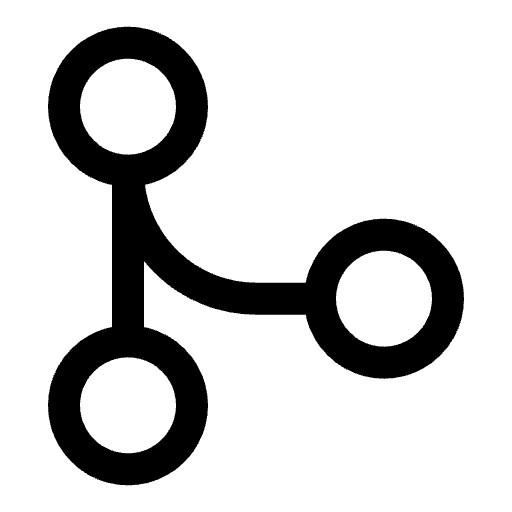 Flow Control
Flow Control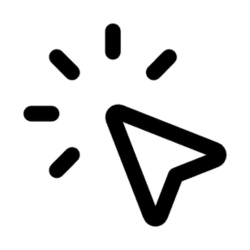 Manual Run
Manual RunUse this Meta and Facebook ads bulk upload template to create and publish dozens of ads from a single Google Sheet. Instead of building ads one by one in Ads Manager, you fill out a spreadsheet, run the workflow, and push everything live in a few clicks.
It is designed for teams that want a reliable Facebook ads bulk upload flow powered by Google Sheets, so you can scale campaigns faster, keep structure consistent, and avoid manual copy paste mistakes.
What This Facebook Ads Bulk Upload Template Does
This template works like a lightweight Meta ads bulk uploader that runs from Google Sheets. It lets you:
- Prepare ad campaigns, ad sets, and ads in a structured sheet
- Bulk upload Facebook and Meta ads instead of creating them one at a time
- Keep naming conventions, UTMs, and settings consistent at scale
Behind the scenes, it behaves like a Facebook ads bulk editor that:
- Reads your campaign, ad set, and ad rows from a Google Sheet
- Maps each row to the correct Meta Ads fields
- Creates ads in bulk with the right targeting, placements, budgets, and creatives
The result is a repeatable Meta ads bulk upload process that lets you launch complex account builds in a fraction of the normal time.
Meta Ads Bulk Upload – Key Benefits
1. Bulk Upload Facebook Ads From Google Sheets
Instead of clicking through Ads Manager for every new ad, you can:
- Add dozens of variations into a single sheet
- Run one workflow to upload everything at once
- Use the same process every time you launch or refresh campaigns

This is ideal if you often build large campaigns or frequently refresh creatives.
2. Scale Creatives And Tests Quickly
With this Facebook ads bulk upload template you can:
- Create 50 plus image and video ads in the time it normally takes to build 5
- Test multiple headlines, primary texts, and descriptions in one go
- Standardize CTAs, URLs, and UTM parameters across all ads
You set up the framework once and then let the sheet handle the variations.
3. Consistent Structure Across Campaigns
By planning everything in Google Sheets, you can:
- Apply clear naming conventions for campaigns, ad sets, and ads
- Keep targeting and placements aligned with your account structure
- Avoid small manual errors that cause reporting headaches later
It feels like using a custom Facebook ads Google Sheets editor that fits your own naming and QA rules.
4. Better Workflow For Teams And Agencies
Because everything lives in a sheet, it is easy to:
- Collaborate on ad copy and creatives with teammates or clients
- Review and approve campaigns before upload
- Keep a record of what was launched and when
This makes the template useful not only for building ads, but also for documentation and sign off.
How The Meta Ads Bulk Uploader Works
Template Setup
Start with a ready made Google Sheets template that includes all the required fields for campaigns, ad sets, and ads. Columns cover things like ad names, texts, URLs, creatives, placements, budgets, and more.Batch Entry In Google Sheets
Enter or paste all of your ads into the sheet. Each row represents one ad or one configuration you want to upload. This is where you define headlines, primary text, descriptions, CTAs, and tracking parameters.One Click Bulk Upload To Meta Ads
Run the workflow to trigger a bulk upload Facebook ads operation. The workflow reads each row, validates required fields, and sends the corresponding requests to Meta.Status And Error Reporting
Once the run is complete, you receive a status report indicating which ads were created successfully and where any issues occurred. That makes it easy to fix data in the sheet and rerun if needed.
Setup Instructions For The Facebook Ads Google Sheets Template
Make A Copy Of The Google Sheets Template
Open and copy the provided Meta ads bulk upload Google Sheet into your own Google Drive.Fill In The Required Fields
For each ad you want to create, complete the required columns in the sheet such as campaign name, ad set, ad name, headline, primary text, URL, creative asset, and CTA.Grant Edit Access To The Sheet
Give the Markifact service account edit permissions on your sheet so the workflow can read data and write back any status updates.Run The Workflow To Bulk Upload Meta Ads
Trigger the workflow to read the Google Sheet and create all of your ads at once in Meta Ads Manager.Optional – Single Video Ads Setup
For video campaigns, add a "Create Single Video Ads" node and use the matching video specific template so video fields are mapped correctly.
Who This Meta Ads Bulk Upload Template Is For
This template is a good fit for:
- Media buyers managing large Meta and Facebook ads accounts
- Agencies building complex client campaigns or frequent creative refreshes
- Performance teams that prefer building in Google Sheets instead of clicking around Ads Manager
If you regularly launch or update many ads at once, this Facebook ads bulk upload workflow
FAQs
Related Templates
Discover more marketing workflow templates to automate your tasks



Google & Meta Ads Consolidated Monthly Slides
Generate consolidated Google & Meta Ads performance reports in Google Slides with AI-enhanced insights and visualizations.



Google Ads Audit Checklist
Say goodbye to manual Google Ads audits. Run a full account check in minutes with over 40 automated checks.

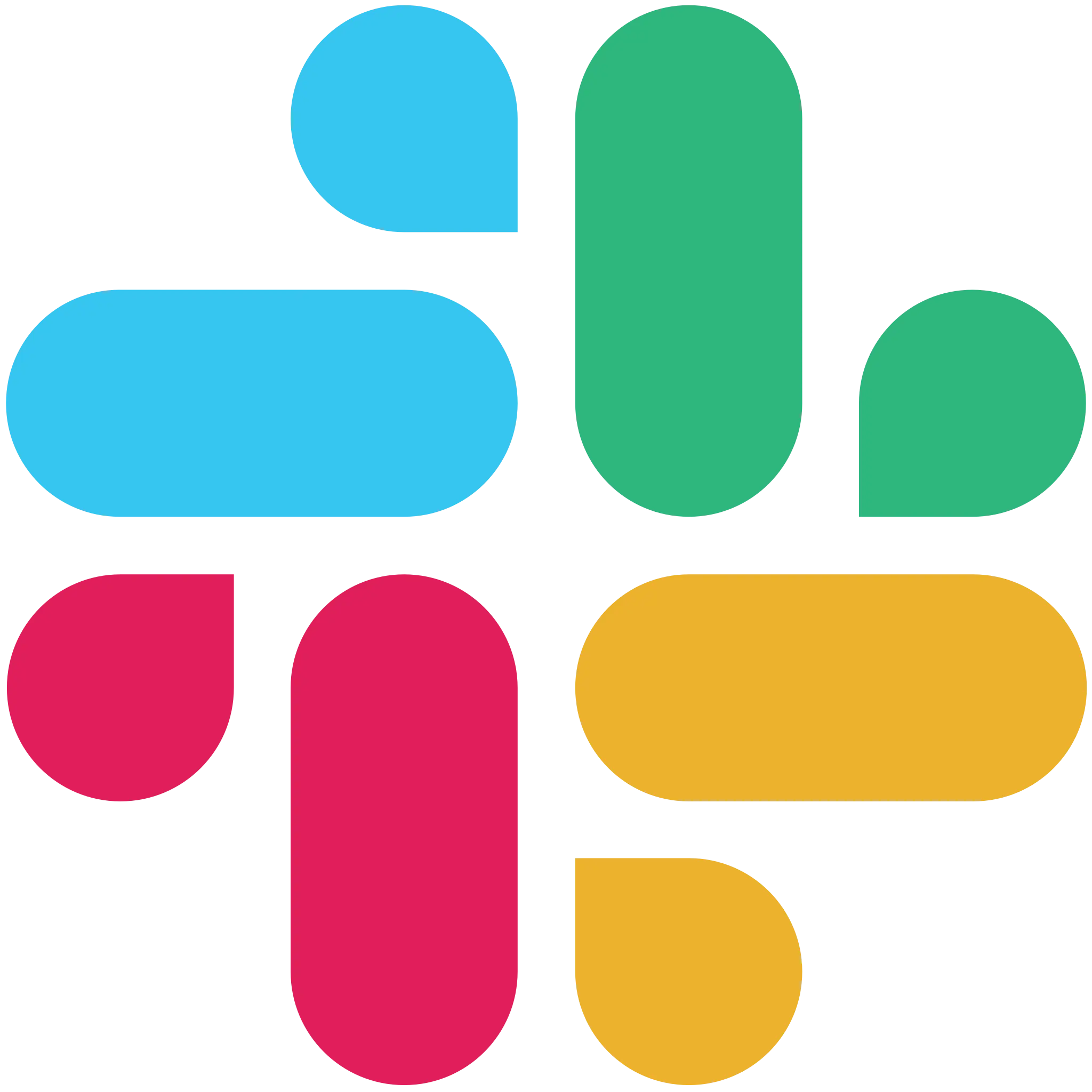

Google Analytics AI Slack Agent
Chat with your Google Analytics data directly in Slack by asking natural language questions and getting instant insights without leaving your workspace.



Monthly SEO Performance Slides
Generate comprehensive monthly SEO reports in Google Slides using data from Google Search Console and Google Analytics with AI insights.



Competitor Ads Spy
Export competitor ads from Google, Meta, LinkedIn, and TikTok into Google Sheets for instant analysis and research.



Meta Ads Audit Checklist
Say goodbye to manual Meta Ads audits. Run a full account check in minutes with over 100 data points



Cross-Channel Monthly PPC Report
Automatically generate a cross-channel monthly PPC report in Google Slides using Google Ads, Meta Ads, and TikTok Ads data, complete with blended KPIs, charts, and AI-written insights in minutes.


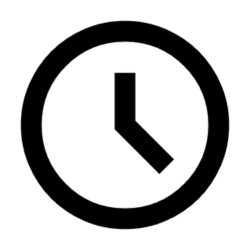
GMC Price Benchmarks Labelizer
Turn Google Merchant Center’s price benchmarks into daily custom labels you can use in Google Ads to scale campaigns by competitiveness.


AI Brand Mention Tracker (AEO / GEO)
Automatically track whether ChatGPT, Claude, Gemini, and Google AI experiences mention your brand (and include your link) for any keyword prompt, then log results to Google Sheets over time.




10,000+ marketers scaling with AI.
Can't find what you're looking for?
Describe your marketing automation needs and let our AI build a custom workflow for you.
Ready to automate your marketing?
Sign up now and let Markifact handle the busy work so you can focus on growth.