Google Analytics AI Slack Agent
Chat with your Google Analytics data directly in Slack by asking natural language questions and getting instant insights without leaving your workspace.
Built with
 Google Analytics
Google Analytics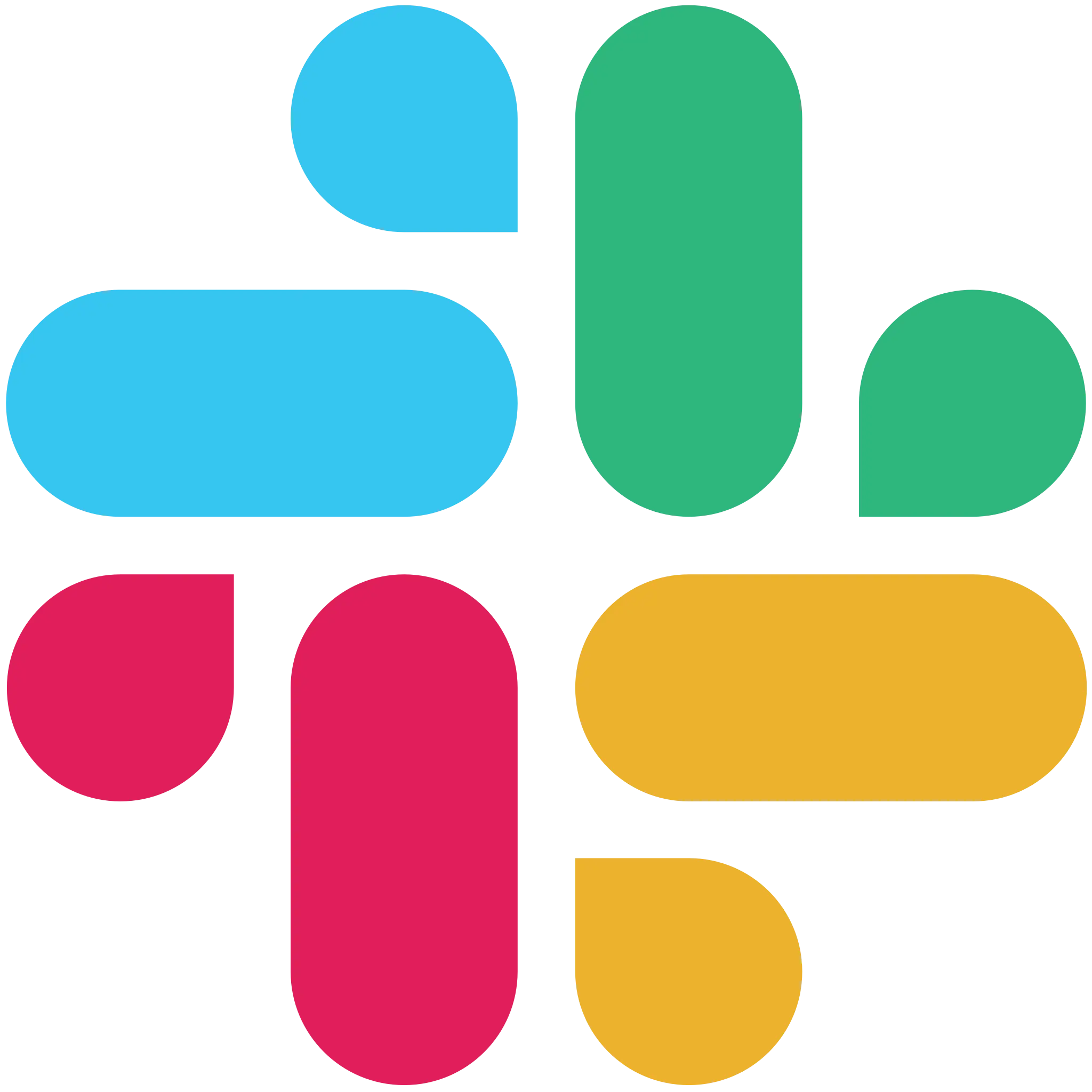 Slack
Slack AI
AI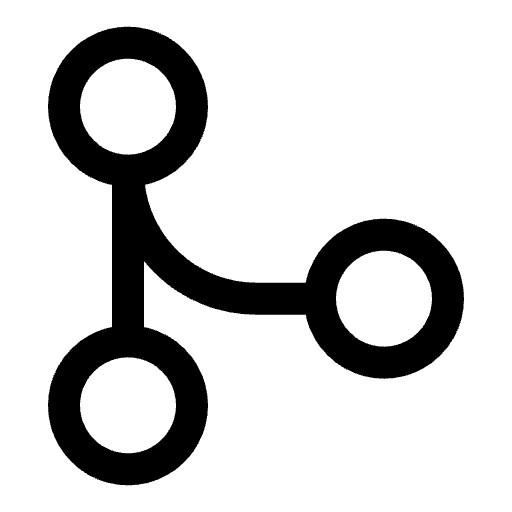 Flow Control
Flow ControlTurn your Slack into a Google Analytics AI dashboard where you can talk with your GA4 data, ask questions about website performance, and get instant insights through natural language.
This template connects Slack to a Google Analytics AI assistant that sits on top of your GA4 properties. It lets you chat with your analytics data, ask things like “Which pages drove the most signups yesterday?” or “How is organic traffic trending this week?” and get clear answers without opening the GA4 interface.
Instead of digging through complex reports, you get a simple Google Analytics chatbot inside Slack that responds in seconds.
What This Google Analytics AI Agent Template Does
This template turns Slack into an AI Google Analytics assistant for GA4. It behaves like a conversational analytics agent that can:
- Understand natural language questions about traffic, engagement, and conversions
- Pull live data from your GA4 properties
- Summarize trends, spikes, and drops in performance
- Help you find pages, campaigns, and sources that drive key results
Behind the scenes, it works like a Slack Google Analytics bot that:
- Listens for mentions in your Slack channels
- Uses GA4 tools to query the right property and date range
- Responds with metrics and short explanations in plain language
- Keeps everything inside Slack so your whole team can see the answers
You are essentially adding a small GA4 AI agent to your workspace that turns analytics into a quick back and forth chat.

Google Analytics AI Assistant: Key Benefits
1. Google Analytics Chatbot Inside Slack
With this Google Analytics chatbot, you can:
- Ask about traffic, conversions, events, or funnels directly in Slack
- Get quick numbers during standups, planning sessions, or ad hoc questions
- Share answers with the entire channel so everyone sees the same data
You no longer need to stop what you are doing, open GA4, and build a custom report just to answer a simple question.
2. Natural Language Analytics For Everyone
The GA4 AI assistant understands plain language, so people can ask:
- “What were our top traffic sources last week?”
- “How is mobile traffic converting compared to desktop?”
- “Did we see any spike in signups after the latest campaign launch?”
This makes Google Analytics AI useful for product, content, marketing, and leadership, not just analysts.
3. Better Use Of The GA4 Data You Already Track
Most teams underuse GA4 because it feels complex and hard to navigate. This AI Google Analytics setup helps you:
- Surface important insights more often
- Catch traffic drops or tracking issues earlier
- Answer one off questions that would never become a full dashboard
It acts like a lightweight analytics copilot that is always available inside Slack.
4. Built For Slack Workflows
Because this is a Slack Google Analytics bot, it fits into how your team already works:
- Mention the bot in team channels and threads
- Use it during live calls or async discussions
- Keep a searchable history of questions and answers
If you have ever wished you could use something like ChatGPT on top of your Google Analytics data, this template gives you a structured way to do that using your real GA4 metrics.
Google Analytics Chatbot Use Cases In Slack
This Google Analytics AI template fits naturally into daily team communication.
Daily Website Performance Check-ins
Use the agent each morning to get a quick view of performance:
- Ask about users, sessions, and conversions for yesterday or the last 7 days
- Check which channels or campaigns drove the most new users
- Confirm that key metrics look healthy compared to the previous period
Campaign And Content Reviews With GA4 AI
During a campaign launch or new content push, your team can:
- Ask how a specific landing page is performing
- See which traffic source is driving the most conversions for a campaign
- Compare engagement before and after a big content release
All of this happens in a shared Slack channel without logging into GA4.
Answering Stakeholder Questions On The Fly
When leaders or clients ask for numbers in a meeting or Slack thread, you can:
- Mention the Google Analytics Slack bot in the conversation
- Ask for the latest conversion rate, revenue, or funnel performance
- Share the answer instantly, with everyone seeing the same message
It reduces back and forth, screenshots, and manual exports.
What You Can Ask The GA4 AI Assistant
You can shape the conversation to your needs, but common questions to the GA4 AI include:
Traffic Overview
“How many users and sessions did we have last week?”
“What are our top countries and devices this month?”Acquisition Insights
“What are our top traffic sources by conversions?”
“Which campaigns brought the most new users yesterday?”Content Performance
“Which pages have the highest engagement time?”
“What are our top landing pages by signups?”Conversion And Funnel Metrics
“What is our signup conversion rate this week?”
“Where are users dropping off in the checkout funnel?”
The goal is not to replace deep GA4 exploration, but to make everyday analytics questions as easy as asking in chat.
How The Google Analytics AI Agent Works
Slack Message Trigger
The workflow activates when someone mentions your analytics bot (for example @Markifact) in a Slack channel or thread.AI Agent For Google Analytics
The message is passed to an AI agent that is configured with Google Analytics tools and instructions for how to interpret questions.GA4 Account And Property Selection
The agent uses a “Select Account” tool to see which GA4 properties you have connected and picks the right one for the request.Data Query And Conversation
The agent calls GA4 to pull the requested data, then shapes the answer in natural language. If needed, it can ask follow up questions for clarification.Response Back To Slack
The Google Analytics chatbot sends a reply back to the original Slack channel with metrics, context, and next steps the team can act on.
Setup Instructions For The Google Analytics Slack Bot
Follow these steps to get your Google Analytics AI agent running in Slack:
Connect Your Slack Account
Click on the “On New Message” trigger in the workflow and link your Slack workspace so the bot can listen for mentions.Connect Your Google Analytics Account
Click any Google Analytics node in the workflow and authenticate with the GA4 account that holds your properties.Limit Property Access If Needed
Optionally, restrict which GA4 properties the agent can use by selecting specific properties in the analytics tool settings.Save And Activate The Workflow
Turn the workflow on using the active switch at the top so it starts listening to Slack messages.Start Chatting With Your GA4 Data
In Slack, mention the bot and start asking questions about your website traffic, conversions, or campaigns. Refine your prompts over time as your team gets used to the new Google Analytics AI agent.
Who This Google Analytics AI Template Is For
This Google Analytics AI assistant is a strong fit for:
- Product and marketing teams that want quick answers without opening GA4
- Agencies that need a simple Google Analytics chatbot for sharing GA4 insights with clients in Slack
- Growth teams that already live in Slack and want an analytics copilot inside it
- Founders and non-technical stakeholders who prefer to ask questions in plain language
If your current analytics workflow involves logging into GA4, building ad hoc reports, and pasting screenshots into Slack, this template replaces most of that with one simple habit: ask your question in Slack and let the GA4 AI assistant answer it for you.
Related Templates
Discover more marketing workflow templates to automate your tasks



Google & Meta Ads Consolidated Monthly Slides
Generate consolidated Google & Meta Ads performance reports in Google Slides with AI-enhanced insights and visualizations.



Meta Ads Bulk Uploader via Google Sheets
Create dozens of Meta ads in minutes by uploading your entire campaign structure from a single Google Sheet, eliminating tedious manual ad creation.



Google Ads Audit Checklist
Say goodbye to manual Google Ads audits. Run a full account check in minutes with over 40 automated checks.



Monthly SEO Performance Slides
Generate comprehensive monthly SEO reports in Google Slides using data from Google Search Console and Google Analytics with AI insights.



Competitor Ads Spy
Export competitor ads from Google, Meta, LinkedIn, and TikTok into Google Sheets for instant analysis and research.



Meta Ads Audit Checklist
Say goodbye to manual Meta Ads audits. Run a full account check in minutes with over 100 data points



Cross-Channel Monthly PPC Report
Automatically generate a cross-channel monthly PPC report in Google Slides using Google Ads, Meta Ads, and TikTok Ads data, complete with blended KPIs, charts, and AI-written insights in minutes.


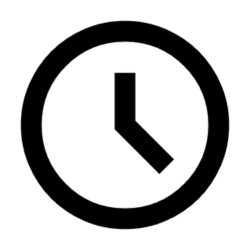
GMC Price Benchmarks Labelizer
Turn Google Merchant Center’s price benchmarks into daily custom labels you can use in Google Ads to scale campaigns by competitiveness.


AI Brand Mention Tracker (AEO / GEO)
Automatically track whether ChatGPT, Claude, Gemini, and Google AI experiences mention your brand (and include your link) for any keyword prompt, then log results to Google Sheets over time.




10,000+ marketers scaling with AI.
Can't find what you're looking for?
Describe your marketing automation needs and let our AI build a custom workflow for you.
Ready to automate your marketing?
Sign up now and let Markifact handle the busywork so you can focus on growth.
