Article URLs to LinkedIn Carousel
Transform article URLs into branded LinkedIn carousel posts using AI-generated summaries and visuals, all automatically formatted in Google Slides.
Built with
 Google Slides
Google Slides AI
AI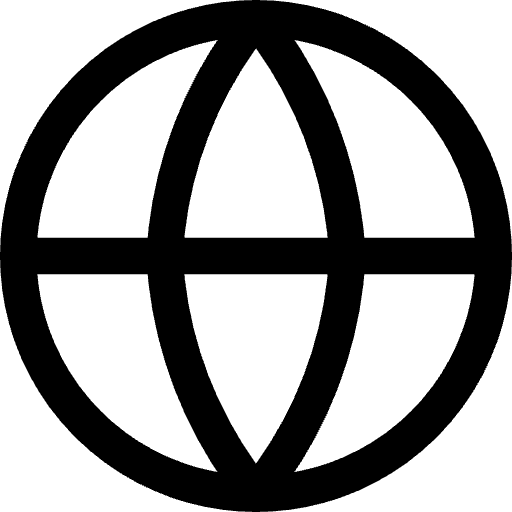 Web
Web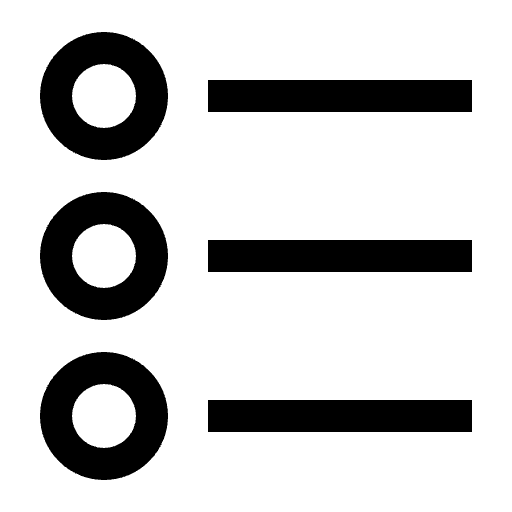 List Tools
List Tools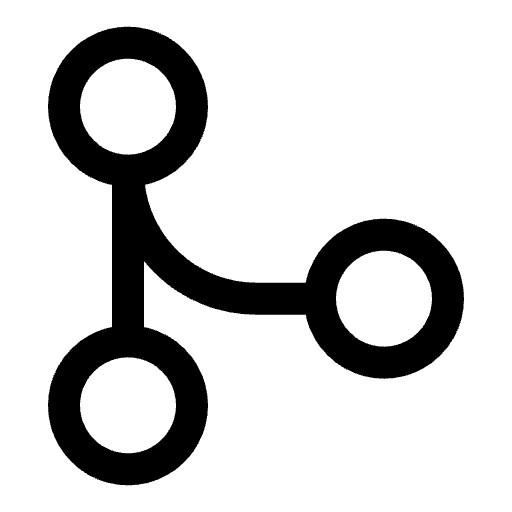 Flow Control
Flow ControlAutomatically transform blog posts and articles into professional LinkedIn carousel slides by using AI to extract content, generate engaging summaries, and format everything into your branded Google Slides template for immediate LinkedIn publishing.
Use Cases
- Convert blog content into LinkedIn-optimized carousel posts without design skills
- Repurpose multiple articles into engaging LinkedIn content in minutes
- Maintain consistent visual branding across all LinkedIn carousel posts
- Scale your LinkedIn content strategy without increasing production time
- Transform industry articles into shareable carousel content for thought leadership
How It Works
- URL Input: Processes multiple article links you want to transform into LinkedIn carousels
- Content Extraction: Automatically scrapes and analyzes the key content from each article URL
- AI Summarization: Generates attention-grabbing titles and concise 500-character summaries for each slide
- Visual Enhancement: Uses original article images or creates AI-generated visuals as needed
- Slide Creation: Populates your branded Google Slides template with the optimized content
- Export Preparation: Delivers a LinkedIn-ready PDF formatted for carousel posting
Setup Instructions
- Prepare Your Article URLs you want to transform into LinkedIn carousels
- Connect Your Google Slides template with your preferred branding elements
- Customize AI Parameters for summary tone and style preferences
- Select Image Options (use original images or generate with AI)
- Run the Workflow to create your ready-to-upload LinkedIn carousel PDF
Related Templates
Discover more marketing workflow templates to automate your tasks



Google & Meta Ads Consolidated Monthly Slides
Generate consolidated Google & Meta Ads performance reports in Google Slides with AI-enhanced insights and visualizations.



Meta Ads Bulk Uploader via Google Sheets
Create dozens of Meta ads in minutes by uploading your entire campaign structure from a single Google Sheet, eliminating tedious manual ad creation.



Google Ads Audit Checklist
Say goodbye to manual Google Ads audits. Run a full account check in minutes with over 40 automated checks.

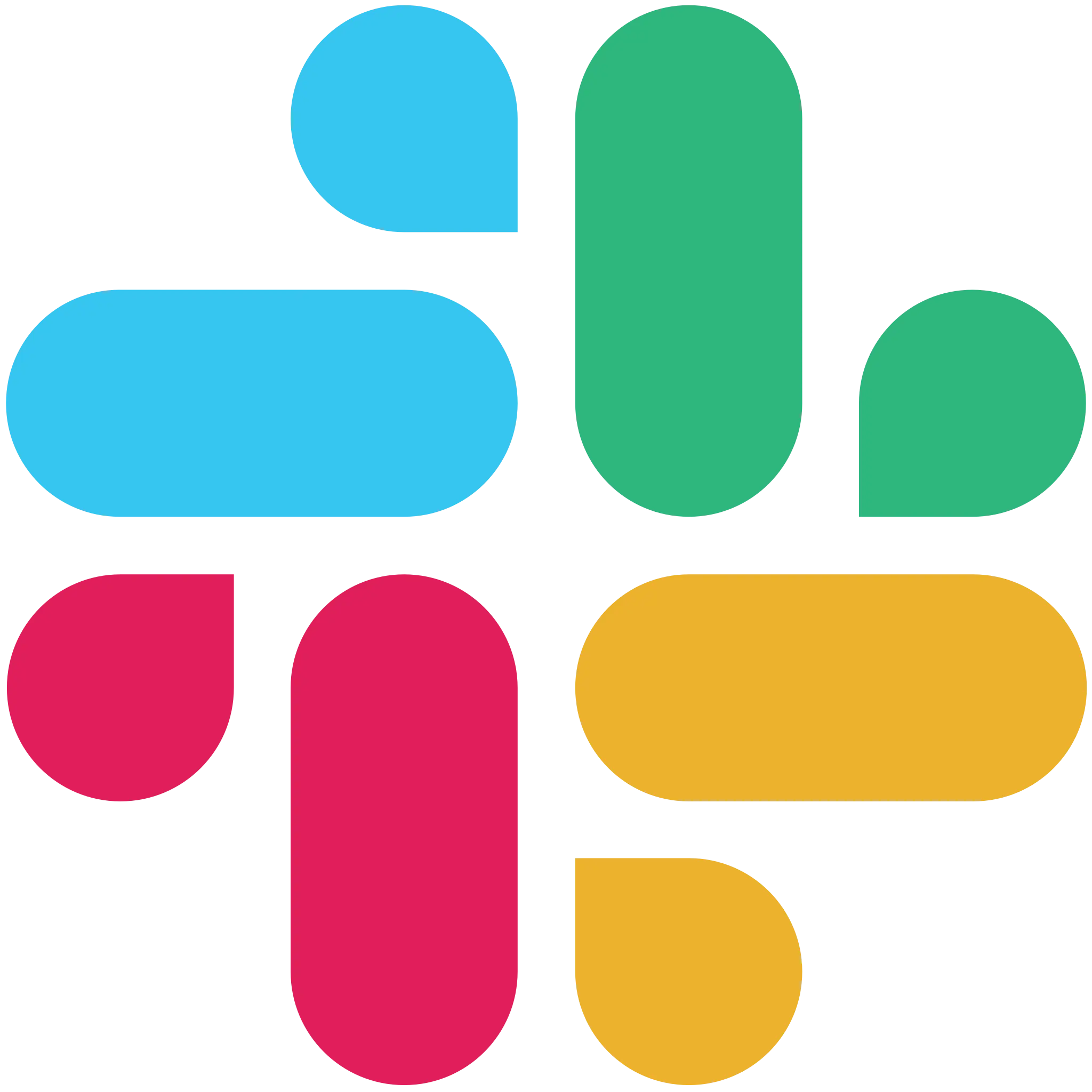

Google Analytics AI Slack Agent
Chat with your Google Analytics data directly in Slack by asking natural language questions and getting instant insights without leaving your workspace.



Monthly SEO Performance Slides
Generate comprehensive monthly SEO reports in Google Slides using data from Google Search Console and Google Analytics with AI insights.



Competitor Ads Spy
Export competitor ads from Google, Meta, LinkedIn, and TikTok into Google Sheets for instant analysis and research.



Meta Ads Audit Checklist
Say goodbye to manual Meta Ads audits. Run a full account check in minutes with over 100 data points



Cross-Channel Monthly PPC Report
Automatically generate a cross-channel monthly PPC report in Google Slides using Google Ads, Meta Ads, and TikTok Ads data, complete with blended KPIs, charts, and AI-written insights in minutes.


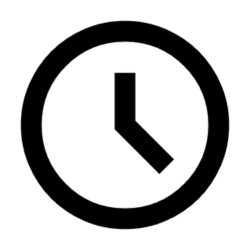
GMC Price Benchmarks Labelizer
Turn Google Merchant Center’s price benchmarks into daily custom labels you can use in Google Ads to scale campaigns by competitiveness.




10,000+ marketers scaling with AI.
Can't find what you're looking for?
Describe your marketing automation needs and let our AI build a custom workflow for you.
Ready to automate your marketing?
Sign up now and let Markifact handle the busywork so you can focus on growth.