Google Analytics Audit Checklist
Quickly audit your Google Analytics setup with 50+ automated checks to spot misconfigurations, data gaps, and tracking issues in minutes.
Built with
 Google Analytics
Google Analytics Google Sheets
Google Sheets Code
Code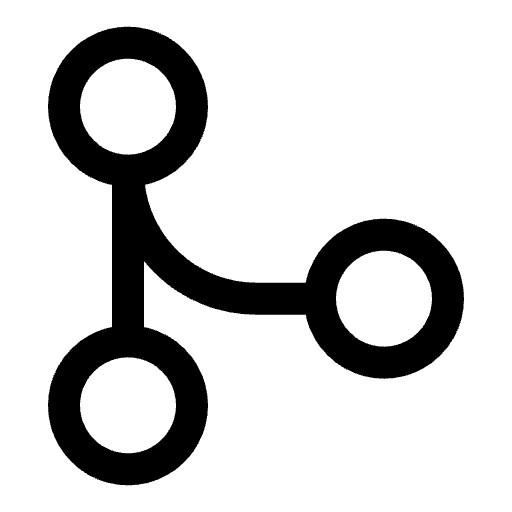 Flow Control
Flow Control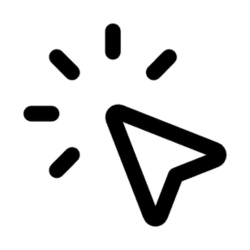 Manual Run
Manual RunThis workflow runs more than 50 automated checks on your Google Analytics property. It saves you from manually reviewing settings, screenshots, or exports, and instead gives you a single, clear report in minutes.
What It Checks
- Property and data stream setup
- Timezone, currency, and industry settings
- Data retention and attribution models
- Conversion and event tracking accuracy
- Referral exclusions and traffic filters
- Abnormal engagement or traffic patterns
- Integration and gateway configuration

Why Use It
- Get a complete audit report in minutes
- Spot misconfigurations before they affect reporting
- Save hours compared to manual reviews
- Create a repeatable process you can run anytime
Agencies can use it for fast client audits. In-house teams can use it to keep their analytics clean and reliable.
How to Run It
- Click Use Template at the top of this page.
- Once you’re inside the workflow editor, scroll up and zoom in on the green instructions box to see the setup steps.
This is the yellow box where you’ll find the steps you need to configure:

- Make a copy of the Google Sheets template and grant access as directed.
- Paste your Sheet’s URL into the app and select your GA property.
- Click Run to generate your audit report in minutes.
Related Templates
Discover more marketing workflow templates to automate your tasks



Google & Meta Ads Consolidated Monthly Slides
Generate consolidated Google & Meta Ads performance reports in Google Slides with AI-enhanced insights and visualizations.



Meta Ads Bulk Uploader via Google Sheets
Create dozens of Meta ads in minutes by uploading your entire campaign structure from a single Google Sheet, eliminating tedious manual ad creation.



Google Ads Audit Checklist
Say goodbye to manual Google Ads audits. Run a full account check in minutes with over 40 automated checks.

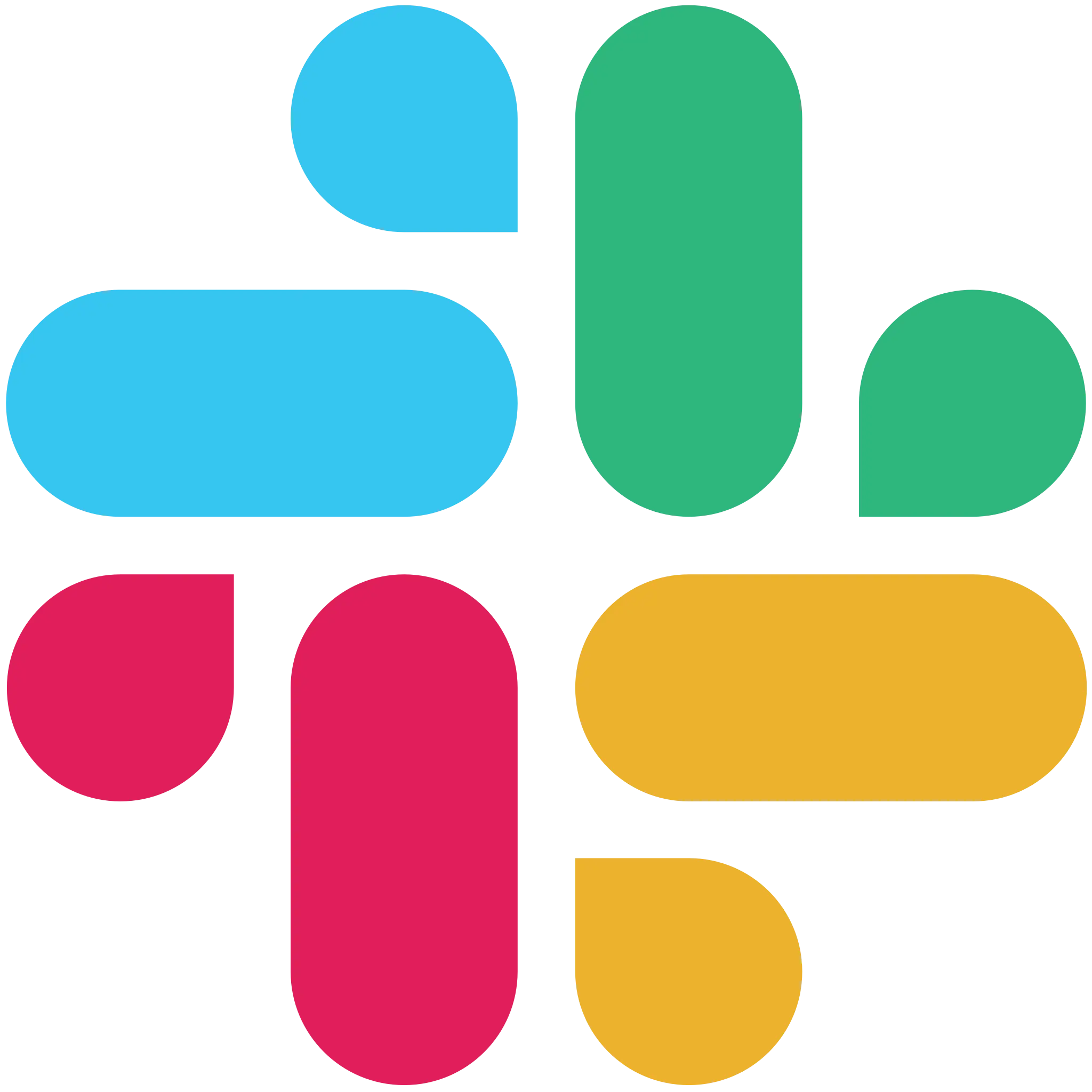

Google Analytics AI Slack Agent
Chat with your Google Analytics data directly in Slack by asking natural language questions and getting instant insights without leaving your workspace.



Monthly SEO Performance Slides
Generate comprehensive monthly SEO reports in Google Slides using data from Google Search Console and Google Analytics with AI insights.



Competitor Ads Spy
Export competitor ads from Google, Meta, LinkedIn, and TikTok into Google Sheets for instant analysis and research.



Meta Ads Audit Checklist
Say goodbye to manual Meta Ads audits. Run a full account check in minutes with over 100 data points



Cross-Channel Monthly PPC Report
Automatically generate a cross-channel monthly PPC report in Google Slides using Google Ads, Meta Ads, and TikTok Ads data, complete with blended KPIs, charts, and AI-written insights in minutes.


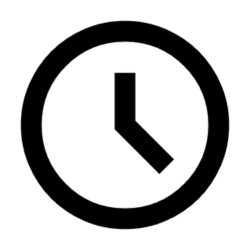
GMC Price Benchmarks Labelizer
Turn Google Merchant Center’s price benchmarks into daily custom labels you can use in Google Ads to scale campaigns by competitiveness.




10,000+ marketers scaling with AI.
Can't find what you're looking for?
Describe your marketing automation needs and let our AI build a custom workflow for you.
Ready to automate your marketing?
Sign up now and let Markifact handle the busy work so you can focus on growth.