LinkedIn Ads Monthly Slides with AI Insights
Generate professional LinkedIn Ads performance reports in Google Slides with AI-enhanced insights and visualizations.
Built with
 LinkedIn Ads
LinkedIn Ads AI
AI Google Slides
Google Slides Google Sheets
Google Sheets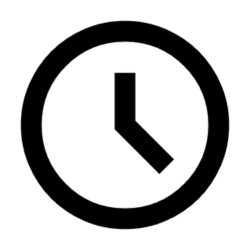 Scheduler
SchedulerTransform your LinkedIn Ads data into polished, presentation-ready Google Slides with AI-generated insights, custom visualizations, and performance highlights to impress stakeholders and streamline reporting.
Use Cases
- Eliminate hours of manual reporting work each month
- Present professional-quality insights without design skills
- Maintain consistent reporting schedules without time constraints
- Identify performance trends that might be missed in manual analysis
- Share comprehensive campaign insights that drive strategic decisions
How It Works
- Data Collection: Connects to your LinkedIn Ads account to extract key performance metrics
- AI Analysis: Identifies significant trends, opportunities, and performance insights
- Visual Creation: Generates charts, graphs, and visual representations of campaign data
- Slides Population: Automatically fills your Google Slides template with fresh data and insights
- Sharing: Makes the completed presentation available to stakeholders at your specified destination
Related Templates
Discover more marketing workflow templates to automate your tasks



Google & Meta Ads Consolidated Monthly Slides
Generate consolidated Google & Meta Ads performance reports in Google Slides with AI-enhanced insights and visualizations.



Meta Ads Bulk Uploader via Google Sheets
Create dozens of Meta ads in minutes by uploading your entire campaign structure from a single Google Sheet, eliminating tedious manual ad creation.



Google Ads Audit Checklist
Say goodbye to manual Google Ads audits. Run a full account check in minutes with over 40 automated checks.

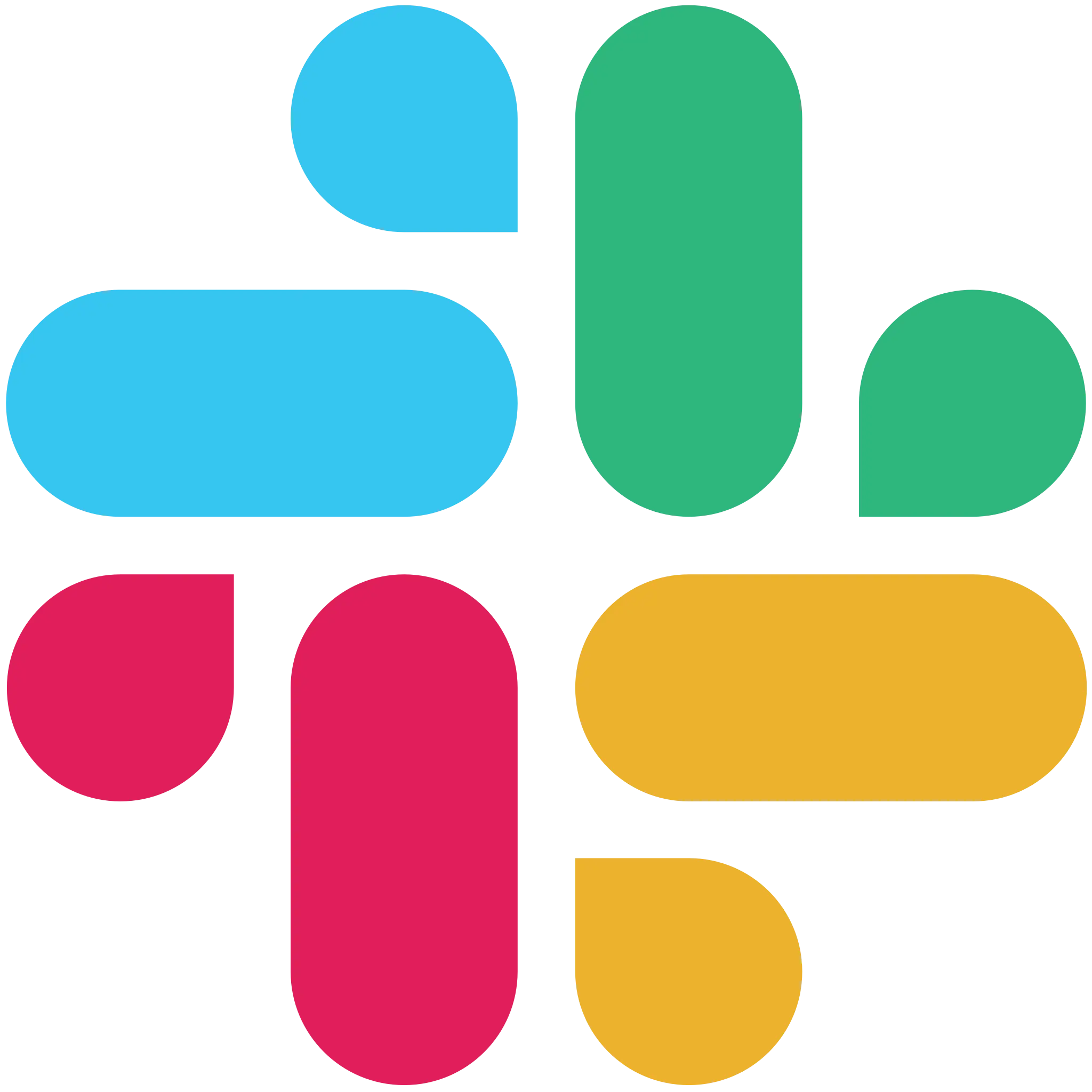

Google Analytics AI Slack Agent
Chat with your Google Analytics data directly in Slack by asking natural language questions and getting instant insights without leaving your workspace.



Monthly SEO Performance Slides
Generate comprehensive monthly SEO reports in Google Slides using data from Google Search Console and Google Analytics with AI insights.



Competitor Ads Spy
Export competitor ads from Google, Meta, LinkedIn, and TikTok into Google Sheets for instant analysis and research.



Meta Ads Audit Checklist
Say goodbye to manual Meta Ads audits. Run a full account check in minutes with over 100 data points



Cross-Channel Monthly PPC Report
Automatically generate a cross-channel monthly PPC report in Google Slides using Google Ads, Meta Ads, and TikTok Ads data, complete with blended KPIs, charts, and AI-written insights in minutes.


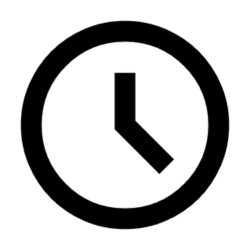
GMC Price Benchmarks Labelizer
Turn Google Merchant Center’s price benchmarks into daily custom labels you can use in Google Ads to scale campaigns by competitiveness.




10,000+ marketers scaling with AI.
Can't find what you're looking for?
Describe your marketing automation needs and let our AI build a custom workflow for you.
Ready to automate your marketing?
Sign up now and let Markifact handle the busywork so you can focus on growth.