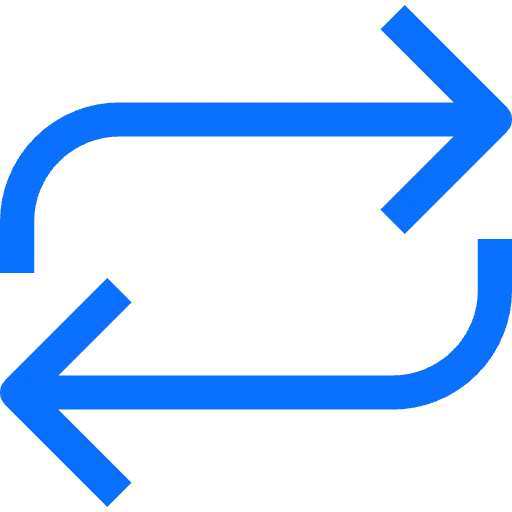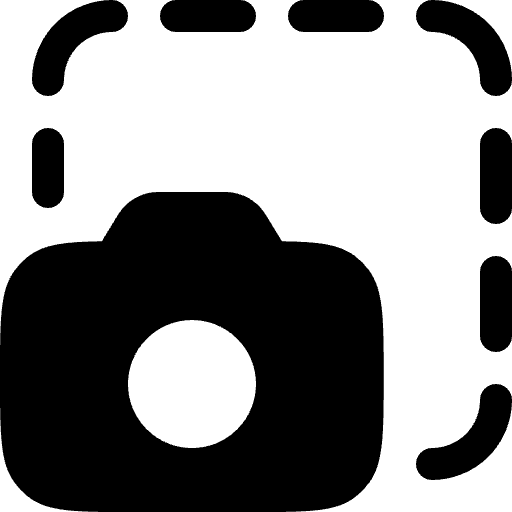Meta Ads Creative Report to Google Docs
Generate a creative report of all your active Meta ads with images, videos, and performance metrics, and export it to Google Docs for easy sharing with clients and team members.
Built with
 Meta Ads
Meta Ads Google Docs
Google Docs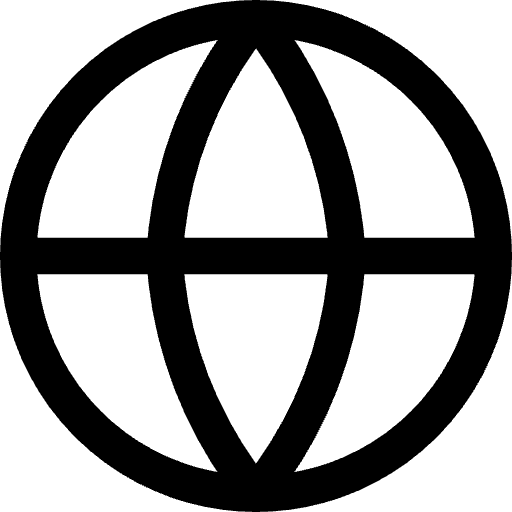 Web
Web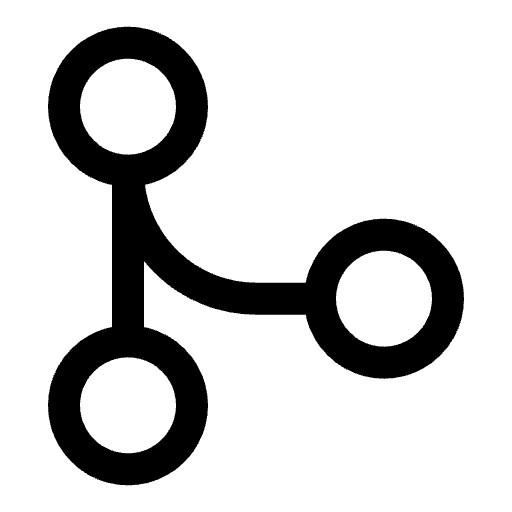 Flow Control
Flow Control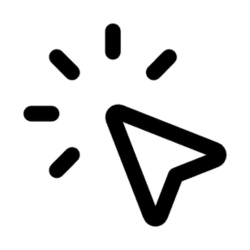 Manual Run
Manual RunAutomatically collect your active Meta (Facebook & Instagram) image and video ads, extract creatives and performance metrics, and compile everything into a professionally formatted Google Doc. Export the final report to PDF and easily share it with clients or your internal team — all without manual copy-pasting.
💡 If you can't report on it, you can't optimize it. This workflow helps turn raw ad data into actionable insights.
Use Cases
- Share visual, performance-rich ad reports with clients without giving platform access
- Export polished PDF reports for client presentations or internal meetings
- Create documentation for creative review, campaign audits, or compliance tracking
- Optimize campaign performance with regular, structured creative reporting
- Enable smoother internal feedback loops for media buyers, strategists, and design teams

How It Works
- Ad Data Extraction: Connects to your Meta Ads account and pulls active image and video ads along with key performance metrics (like CTR, CPC, spend, impressions, etc.)
- Creative Insertion: Ads are grouped by type — image ads show the actual asset, while video ads show the thumbnail. Each is paired with KPIs and campaign-level context.
- Google Docs Formatting: All creative and performance data is added to a Google Document with clean formatting and structure for easy readability.
- Export to PDF (Optional): You can download or automate export to PDF for professional client-ready deliverables.
- Automated Sharing: Email the report directly to a client, share a Google Doc link, or push the PDF to a folder or drive.
- Customization Options: Choose the number of ads to include, the specific campaigns to report on, and whether to include optional sections like summaries or notes.
Works With:
- ✅ All types of Meta Ads
This workflow saves hours of manual work and ensures every ad gets documented, tracked, and optimized — all in a clean, shareable format.
Related Templates
Discover more marketing workflow templates to automate your tasks



Google & Meta Ads Consolidated Monthly Slides
Generate consolidated Google & Meta Ads performance reports in Google Slides with AI-enhanced insights and visualizations.



Meta Ads Bulk Uploader via Google Sheets
Create dozens of Meta ads in minutes by uploading your entire campaign structure from a single Google Sheet, eliminating tedious manual ad creation.



Google Ads Audit Checklist
Say goodbye to manual Google Ads audits. Run a full account check in minutes with over 40 automated checks.

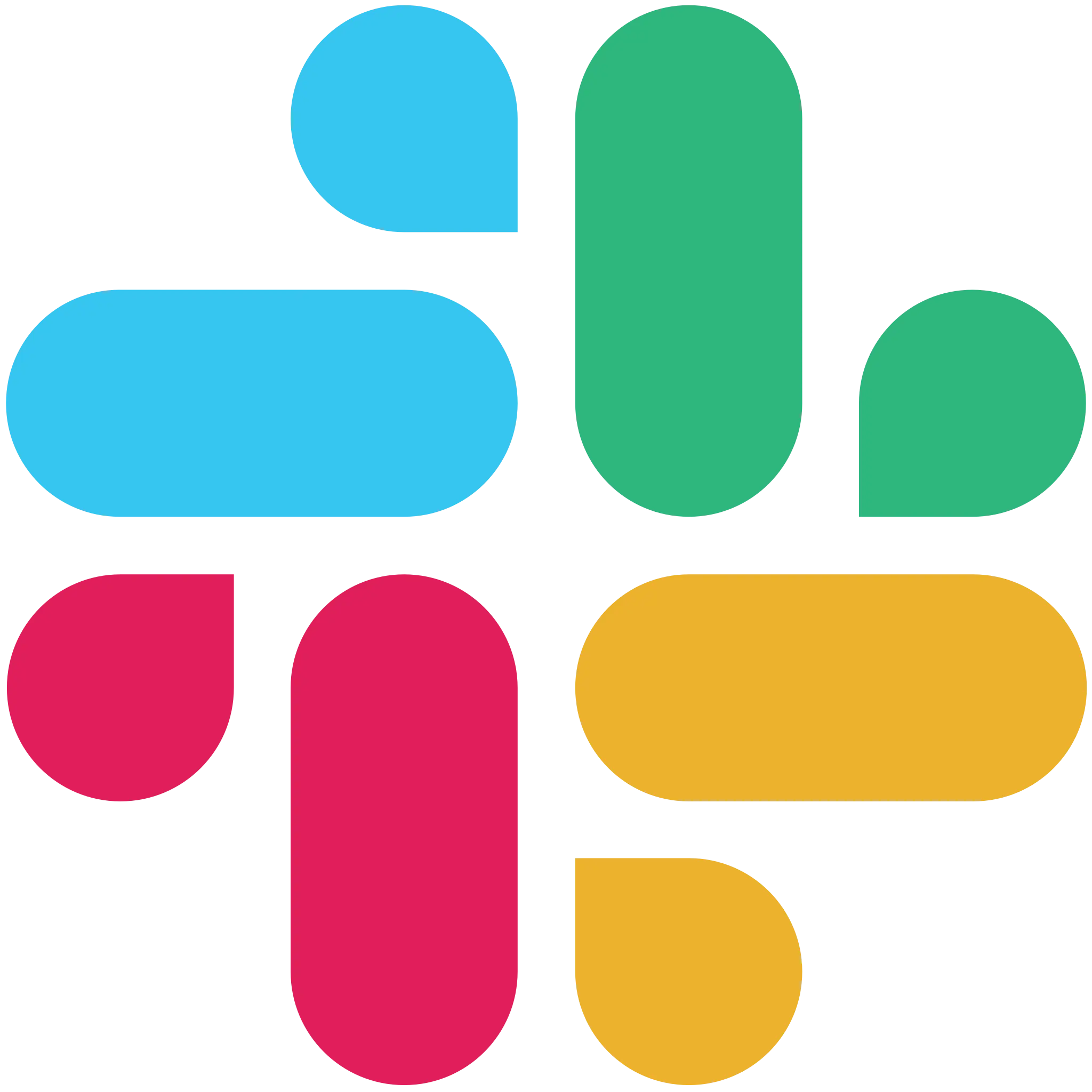

Google Analytics AI Slack Agent
Chat with your Google Analytics data directly in Slack by asking natural language questions and getting instant insights without leaving your workspace.



Monthly SEO Performance Slides
Generate comprehensive monthly SEO reports in Google Slides using data from Google Search Console and Google Analytics with AI insights.



Competitor Ads Spy
Export competitor ads from Google, Meta, LinkedIn, and TikTok into Google Sheets for instant analysis and research.



Meta Ads Audit Checklist
Say goodbye to manual Meta Ads audits. Run a full account check in minutes with over 100 data points



Cross-Channel Monthly PPC Report
Automatically generate a cross-channel monthly PPC report in Google Slides using Google Ads, Meta Ads, and TikTok Ads data, complete with blended KPIs, charts, and AI-written insights in minutes.


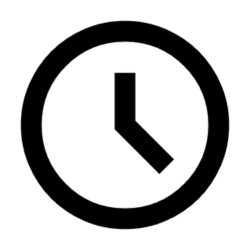
GMC Price Benchmarks Labelizer
Turn Google Merchant Center’s price benchmarks into daily custom labels you can use in Google Ads to scale campaigns by competitiveness.




10,000+ marketers scaling with AI.
Can't find what you're looking for?
Describe your marketing automation needs and let our AI build a custom workflow for you.
Ready to automate your marketing?
Sign up now and let Markifact handle the busywork so you can focus on growth.