Meta Ads to BigQuery Pipeline
Sync Meta Ads data into BigQuery with partitioned tables, automatically refreshed daily without duplicates.
Built with
 BigQuery
BigQuery Meta Ads
Meta Ads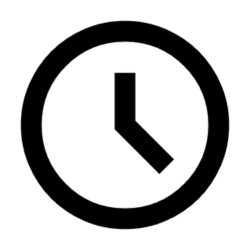 Scheduler
Scheduler Utilities
Utilities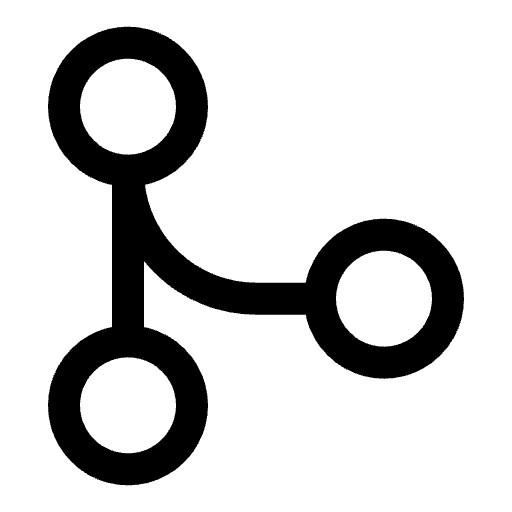 Flow Control
Flow ControlThis template automates the full pipeline to move your Meta Ads performance data into BigQuery for reliable, up-to-date reporting. It creates a dedicated dataset, builds four partitioned tables (accounts, campaigns, adsets, and ads), ensures no duplicates by deleting existing rows for the selected date range, and then inserts fresh data.
How it works
- You select a date range and the Meta Ads accounts you want to sync.
- The workflow creates (or reuses) a BigQuery dataset.
- It automatically creates the four required tables if they don’t already exist. All tables are partitioned by date to keep data organized and efficient.
- For each table, existing rows in the selected date range are removed to prevent duplicates.
- Fresh account, campaign, ad set, and ad-level performance data is inserted into BigQuery.
Who it’s for
This template is designed for marketers, analysts, and data teams who want a clean, automated pipeline to bring Meta Ads data into BigQuery for dashboards, cross-channel analysis, or advanced SQL queries — without the hassle of manual exports or duplicate data handling.
Requirements
To use this template, you’ll need to:
- Connect your BigQuery account.
- Connect your Meta Ads account(s).
Once connected, you can schedule the workflow to run daily so your BigQuery dataset always stays fresh.
Additional Notes
- Backfilling data: To backfill, adjust the date range in the Select Date Range node. For large accounts, backfill year by year or 6 months at a time to avoid Meta Ads API limits.
- Duplicate prevention: Each run automatically deletes rows in the selected date range before inserting new ones. This makes it safe to re-run failed workflows or refresh specific ranges without creating duplicates.
- Dataset and table handling: The Create Dataset and Create Table steps won’t cause errors if they already exist. You can delete unused datasets/tables to save credits, but be sure to update references (dataset ID and table ID) in other nodes.
- Error handling: If the workflow fails, you’ll automatically receive email alerts. No extra error monitoring is required.
Related Templates
Discover more marketing workflow templates to automate your tasks



Google & Meta Ads Consolidated Monthly Slides
Generate consolidated Google & Meta Ads performance reports in Google Slides with AI-enhanced insights and visualizations.



Meta Ads Bulk Uploader via Google Sheets
Create dozens of Meta ads in minutes by uploading your entire campaign structure from a single Google Sheet, eliminating tedious manual ad creation.



Google Ads Audit Checklist
Say goodbye to manual Google Ads audits. Run a full account check in minutes with over 40 automated checks.

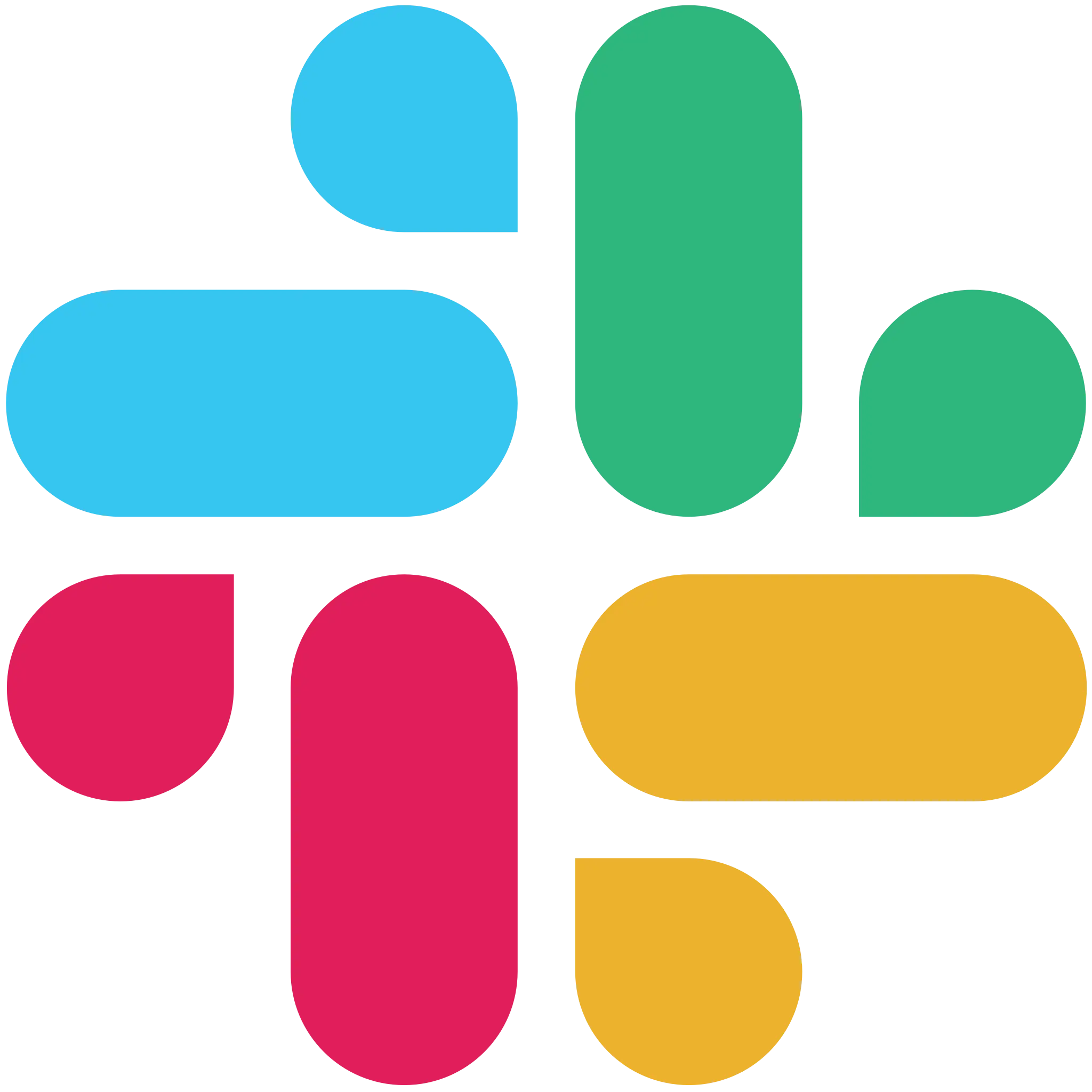

Google Analytics AI Slack Agent
Chat with your Google Analytics data directly in Slack by asking natural language questions and getting instant insights without leaving your workspace.



Monthly SEO Performance Slides
Generate comprehensive monthly SEO reports in Google Slides using data from Google Search Console and Google Analytics with AI insights.



Competitor Ads Spy
Export competitor ads from Google, Meta, LinkedIn, and TikTok into Google Sheets for instant analysis and research.



Meta Ads Audit Checklist
Say goodbye to manual Meta Ads audits. Run a full account check in minutes with over 100 data points



Cross-Channel Monthly PPC Report
Automatically generate a cross-channel monthly PPC report in Google Slides using Google Ads, Meta Ads, and TikTok Ads data, complete with blended KPIs, charts, and AI-written insights in minutes.


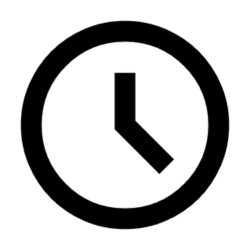
GMC Price Benchmarks Labelizer
Turn Google Merchant Center’s price benchmarks into daily custom labels you can use in Google Ads to scale campaigns by competitiveness.




10,000+ marketers scaling with AI.
Can't find what you're looking for?
Describe your marketing automation needs and let our AI build a custom workflow for you.
Ready to automate your marketing?
Sign up now and let Markifact handle the busywork so you can focus on growth.