PMax Channel Split Report
Track and breakdown Google's Performance Max ad spend by channel in Google Sheets, revealing where your budget is actually being allocated.
Built with
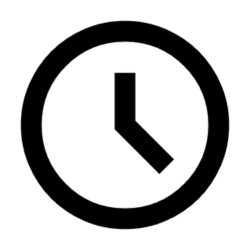 Scheduler
Scheduler Google Ads
Google Ads Google Sheets
Google SheetsExtract and analyze your Performance Max campaigns' channel-by-channel spend distribution and performance metrics, then push this data to Google Sheets daily to reveal the "black box" of where Google is allocating your budget.
Use Cases
- Identify which PMax channels drive the highest ROAS to optimize campaign settings
- Discover wasted spend on underperforming channels within the PMax ecosystem
- Detect channel allocation shifts that impact conversion performance
- Compare actual channel distribution against Google's automated allocation claims
- Evaluate channel-specific performance to inform asset group creation strategies
How It Works
- Data Extraction: Connects to your Google Ads account and pulls Performance Max campaign data
- Channel Breakdown: Dissects spend and performance metrics across Search, Display, YouTube, Gmail, and Discover
- Performance Analysis: Calculates channel-specific metrics including CTR, CPC, and conversion rates
- Trend Tracking: Monitors day-to-day changes in channel allocation and performance
- Sheets Integration: Organizes all findings into a structured Google Sheet with automated daily updates
Related Templates
Discover more marketing workflow templates to automate your tasks



Google & Meta Ads Consolidated Monthly Slides
Generate consolidated Google & Meta Ads performance reports in Google Slides with AI-enhanced insights and visualizations.



Meta Ads Bulk Uploader via Google Sheets
Create dozens of Meta ads in minutes by uploading your entire campaign structure from a single Google Sheet, eliminating tedious manual ad creation.



Google Ads Audit Checklist
Say goodbye to manual Google Ads audits. Run a full account check in minutes with over 40 automated checks.

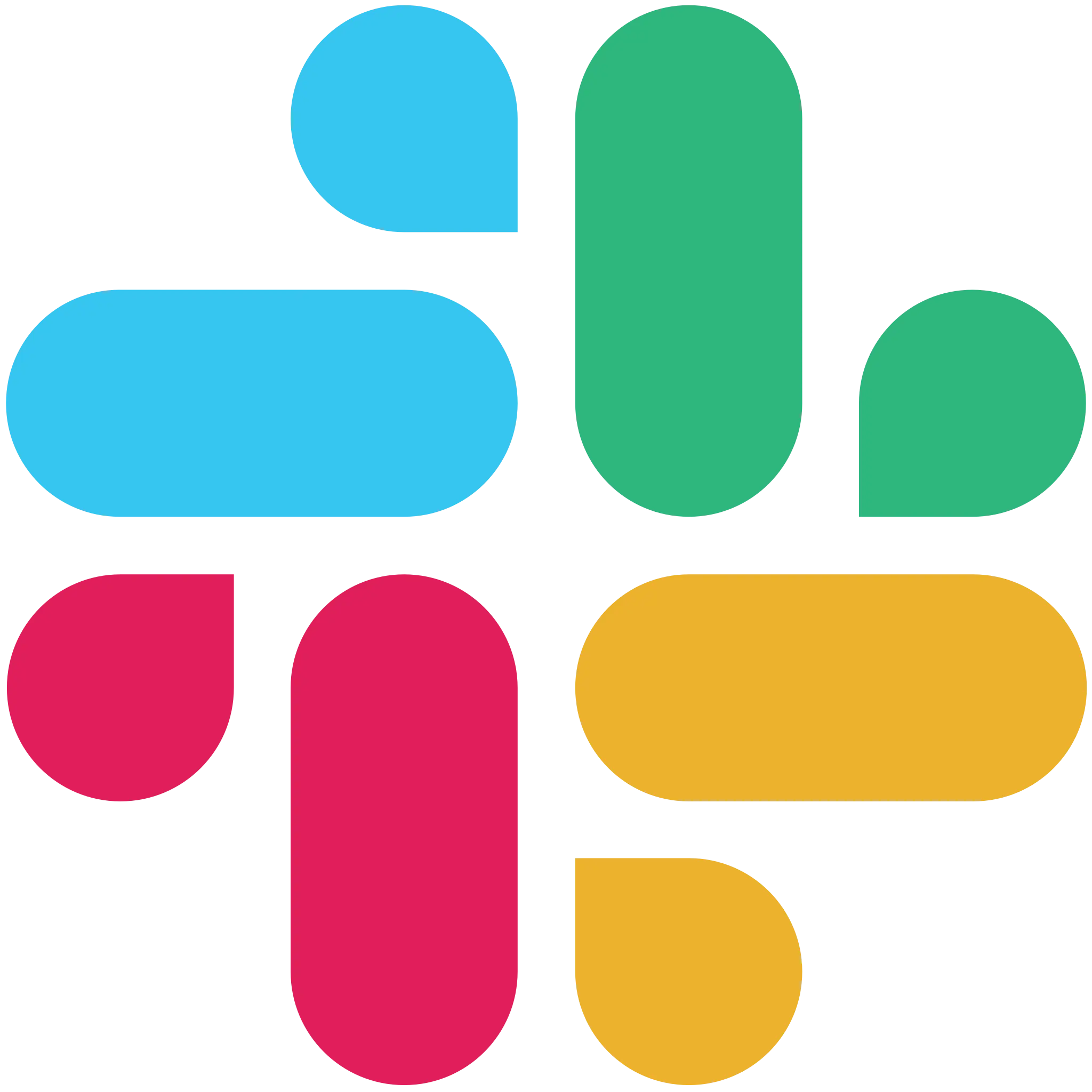

Google Analytics AI Slack Agent
Chat with your Google Analytics data directly in Slack by asking natural language questions and getting instant insights without leaving your workspace.



Monthly SEO Performance Slides
Generate comprehensive monthly SEO reports in Google Slides using data from Google Search Console and Google Analytics with AI insights.



Competitor Ads Spy
Export competitor ads from Google, Meta, LinkedIn, and TikTok into Google Sheets for instant analysis and research.



Meta Ads Audit Checklist
Say goodbye to manual Meta Ads audits. Run a full account check in minutes with over 100 data points



Cross-Channel Monthly PPC Report
Automatically generate a cross-channel monthly PPC report in Google Slides using Google Ads, Meta Ads, and TikTok Ads data, complete with blended KPIs, charts, and AI-written insights in minutes.


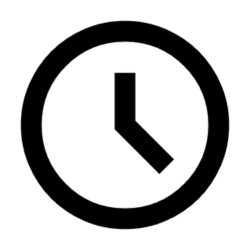
GMC Price Benchmarks Labelizer
Turn Google Merchant Center’s price benchmarks into daily custom labels you can use in Google Ads to scale campaigns by competitiveness.




10,000+ marketers scaling with AI.
Can't find what you're looking for?
Describe your marketing automation needs and let our AI build a custom workflow for you.
Ready to automate your marketing?
Sign up now and let Markifact handle the busywork so you can focus on growth.